Black Diamond, 45 x 32 inches
Selected works from past shows make a rare reappearance in this comprehensive exhibit of my digital drawings from the last fifteen years. The show's full title is Martha Jane Bradford: Fragile Harmony.
The exhibit opened November 1 at the Athan's Cafe Art Gallery in Brighton, Massachusetts (USA). It will run until January 1, 2014. The Cafe Gallery is located at 1621 Beacon Street (Washington Square in Brighton). It is open 8 am - 11 pm every day. The public reception will be on November 17, 2013 from 6 – 7:30 pm.
This exhibition is sponsored by Unbound Visual Artists, Inc., and was curated by John Quatrale of the UVA Board of Directors.
Unbound Visual Arts. Inc. - http://www.unboundvisualarts.org/
Athan's Brighton - http://www.athansbakery.com/
phone: 617-783-0313
google map: http://www.athansbakery.com/locations.html
My links are on the sidebar to the right. If you would like to subscribe to my (infrequent) newsletters, please go to http://www.marthavista.com/contact.html
A view of part of the installation at Athan's
Tuesday, November 5, 2013
Thursday, October 24, 2013
How to Make the Rods for a Hanging Scroll
Summer vacation, a broken right arm, and a new puppy later …
Now I am back at last to where I left off. I described how to construct a hanging scroll in my May post. This one will cover making the hanging rods.
You need the following equipment:
--birch dowels 1/4” - 1 1/4” in diameter depending on the size of the scroll)
--carpenter's ruler
--pencil
--a miter box and miter/chop saw (manual tools)
or
--a mechanical miter/chop saw with at least a 3 1/8 inch blade (mine is made by TruePower)
--a 1/8 – 1 1/4” pipe cutter (mine is Mag-Bit)
--a nail file
--a hand-held sander, either manual or mechanical (mine is a Makita)
--medium grit sand paper
--steel wool grades 1, 0, and 00
--high-gloss acrylic interior/exterior enamel (I used Behr Premium Plus)
--paint stirrer
--screw driver
--paint brush (I used an artist's 1” Windsor Newton University Gold B)
--water jar for cleaning the brush
--a heavy pottery jar for standing the rods in to dry
--rags or paper towels
--mono-filament (fish line, etc.)
Measure the width of the hanging scroll. Add 1 ½ inches, more or less depending on the size of the scroll, to the width to get the length of the top rod and 2 ½ inches, more or less depending on the size of the scroll, to get the length of the bottom rod. I like having the bottom rod heavier and longer than the top rod. For “White Violets,” which is 18 x 24 ½,” I used a ½ “ diameter dowel for the top rod and a 5/8” dowel for the bottom rod.
After marking the dowels with a pencil at the appropriate place to cut, use a miter box and miter/chop saw or a mechanical miter/chop saw to cut the two dowels to the desired lengths.
Sand the cut ends smooth and then bevel edges gently with the sander at a 45 degree angle.
To make the grooves for the hanging filament, score the ends of the top rod only with the pipe cutter. I usually put the grooves about ½ inch in from the ends. Widen the grooves with a nail file so that they will hold the hanging filament in place.
Next, steel-wool the rods smooth starting with grade 1 and progressing to grade 00.
Open the paint can with the screw driver and stir the paint well. Paint from the end to the middle of each rod, checking the ends of the rods for good but not excessive coverage. Stand the rods dry-end-down in the heavy jars to dry. When they are dry to the touch, repeat the painting process for the other halves of the rods. When both rods have been completely painted and are thoroughly dry, steel-wool them smooth starting with grade 1 and progressing to grade 00. Repeat this paint process until the rods are as glossy as you want them to be (usually 2 or more coats).
Insert the finished rods in the hanging pockets of the scroll. Tie the desired length of mono-filament Into the groove at one end of the top rod. Tie a loop in the other end of the filament and set the loop into the remaining groove at the other end of the top rod. (Making one end of the mono-filament removable helps when it comes to packing the scroll for shipment.)
That's all! Now you have an elegant presentation of your artwork that has no glass barrier between it and the viewer, didn't cost a fortune in framing, and is light-weight and easily transportable or shipable.
If you would like to subscribe to my (infrequent) newsletters, please go to http://www.marthavista.com/contact.html
Now I am back at last to where I left off. I described how to construct a hanging scroll in my May post. This one will cover making the hanging rods.
You need the following equipment:
--birch dowels 1/4” - 1 1/4” in diameter depending on the size of the scroll)
--carpenter's ruler
--pencil
--a miter box and miter/chop saw (manual tools)
or
--a mechanical miter/chop saw with at least a 3 1/8 inch blade (mine is made by TruePower)
--a 1/8 – 1 1/4” pipe cutter (mine is Mag-Bit)
--a nail file
--a hand-held sander, either manual or mechanical (mine is a Makita)
--medium grit sand paper
--steel wool grades 1, 0, and 00
--high-gloss acrylic interior/exterior enamel (I used Behr Premium Plus)
--paint stirrer
--screw driver
--paint brush (I used an artist's 1” Windsor Newton University Gold B)
--water jar for cleaning the brush
--a heavy pottery jar for standing the rods in to dry
--rags or paper towels
--mono-filament (fish line, etc.)
Measure the width of the hanging scroll. Add 1 ½ inches, more or less depending on the size of the scroll, to the width to get the length of the top rod and 2 ½ inches, more or less depending on the size of the scroll, to get the length of the bottom rod. I like having the bottom rod heavier and longer than the top rod. For “White Violets,” which is 18 x 24 ½,” I used a ½ “ diameter dowel for the top rod and a 5/8” dowel for the bottom rod.
After marking the dowels with a pencil at the appropriate place to cut, use a miter box and miter/chop saw or a mechanical miter/chop saw to cut the two dowels to the desired lengths.
Sand the cut ends smooth and then bevel edges gently with the sander at a 45 degree angle.
To make the grooves for the hanging filament, score the ends of the top rod only with the pipe cutter. I usually put the grooves about ½ inch in from the ends. Widen the grooves with a nail file so that they will hold the hanging filament in place.
Next, steel-wool the rods smooth starting with grade 1 and progressing to grade 00.
Open the paint can with the screw driver and stir the paint well. Paint from the end to the middle of each rod, checking the ends of the rods for good but not excessive coverage. Stand the rods dry-end-down in the heavy jars to dry. When they are dry to the touch, repeat the painting process for the other halves of the rods. When both rods have been completely painted and are thoroughly dry, steel-wool them smooth starting with grade 1 and progressing to grade 00. Repeat this paint process until the rods are as glossy as you want them to be (usually 2 or more coats).
Insert the finished rods in the hanging pockets of the scroll. Tie the desired length of mono-filament Into the groove at one end of the top rod. Tie a loop in the other end of the filament and set the loop into the remaining groove at the other end of the top rod. (Making one end of the mono-filament removable helps when it comes to packing the scroll for shipment.)
That's all! Now you have an elegant presentation of your artwork that has no glass barrier between it and the viewer, didn't cost a fortune in framing, and is light-weight and easily transportable or shipable.
If you would like to subscribe to my (infrequent) newsletters, please go to http://www.marthavista.com/contact.html
Friday, May 17, 2013
How to make a hanging scroll
In my last post I mentioned that my new print, "White Violets," will be presented as a hanging scroll. It occurs to me that some people might benefit from learning what I have discovered about making these scrolls.
But first of all, the WHY? The answer is easy - the art looks better. There is no glass and frame to confine the art and separate the viewer. Plus, it is much cheaper than framing, and the scroll is light and therefore easier to handle, ship, and store.
OK, now for the HOW. I start by printing my digital drawing on Premier Generations Satin Canvas, museum grade, which I buy in 17" rolls. I use an Epson 4000 with Epson Ultrachrome Ink (archival). This is indeed an old machine but it still prints beautifully and has never needed a repair (knock on wood!) I print 15" wide on 17" canvas, and if my image is wider than that, I print it in panels cropped so that there is a 1/8 inch image overlap on each panel.
The picture below shows how I add guide lines to the image file so that I know where to crop. The red line indicates where the center panel will be folded under. The aqua line shows where to crop the center panel so as to maintain the 1/8 inch overlap, and the green line shows where to crop the left panel.
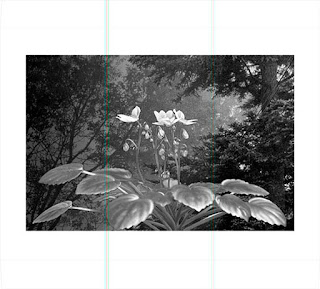
Here's a close-up that shows the colored lines, which are not in the final print, and the light grey fold lines, which do print and show me precisely where to fold the side hems and top and bottom rod pockets. In the lower right corner, a diagonal grey line is visible. This tells me to taper the hem inwards so that when the pocket is folded, the backside of the pocket has no chance of sticking out the sides.

I also print this little vertical mark at the top and bottom edges to show me where to fold the center panel side hems and where the center panel should fall on the right and left panels.

I air-dry the prints for 30 minutes and then put them between sheets of acid-free paper for 48 hours so that the glycerol in the ink can be absorbed.
Next comes the process of varnishing the prints, which makes them lightfast and resistant to moisture and air pollution. I use a water-soluble varnish, PremierArt Eco Print Shield, diluted with 20% distilled water, and I pour the mixture into a housepainter's tray through a fine sieve (to remove any congealed varnish that may have dried on the inside of the plastic container). I apply it sparingly with a 6-inch foam roller. It is important to move very quickly and to roll only once over any part of the surface because the ink can dissolve into the varnish and smear. I ignore any missed spots, which I can correct during a subsequent coat. Drying time between coats should be at least 30 minutes. I generally apply 2 coats of varnish to the back of the canvas and 5 or 6 coats to the front. The thicker the varnish is on the canvas the less likely it is to crack when folded. The varnish takes a week to cure completely.
"White Violets" is printed in 3 panels. After the varnish is cured, I fold the vertical sides of the center panel under, positioning the fold 1/8" inside the printed image so that the image wraps around the fold and the edge is hidden. I put the center panel face down and paint one of the folded edges with LinecoNeutral pH PVA Adhesive. I paint the corresponding margin of one of the side panels, which is face-up, with the same adhesive. I tape a double strip of canvas to the back of the center panel to prevent a dent along the seam when the print is weighted.

This picture shows the double strip taped in place on the right side of the seam.

Then I turn the panels face up, protect the surface with wax paper, and place a 2-ply strip of matte board to the outside of the seam, again to prevent weight dents. These two types of spacers make a level surface for the weights.

I center a 4-ply strip of mat board directly on top of the seam to distribute the weights evenly.

Then I put my art library to excellent use as gluing weights.

That last strip of mat board I mentioned prevents the gap between the two piles of books from showing up as an uneveness in the seam. I let the glue set for 24 hours.
The picture below shows a side hem tapered inward as per the guideline in the second picture at the beginning of this post. As you can see, I cut a small notch in the hem to make the tapering easier.

Once the center seams and side hems are complete, I fold the bottom rod pocket as shown in this picture. I have found that a two-fold pocket holds much better than simply folding the bottom up once. I use the edge of the fold to draw a pencil line as a guide for where to place the glue and then put a second line 1 inch lower as a parallel glue guide. I paint glue on both surfaces of the seam.

Again I add a last strip of mat board to prevent the gap between the two piles of books from showing, pile on the books, and let the glue set for 24 hours.

The top rod pocket is created using the same method. Here is the back view of the completed scroll.

And - tadah! _ here is the front view.

In my next blog post I will describe making the rods. That needs to happen soon as this print was accepted into the "A Community of Artists" show juried by Katherine French at the Danforth Museum, Framingham MA, and needs to be delivered by next Friday!
http://www.danforthart.org/juriedexhibitions2013.html
But first of all, the WHY? The answer is easy - the art looks better. There is no glass and frame to confine the art and separate the viewer. Plus, it is much cheaper than framing, and the scroll is light and therefore easier to handle, ship, and store.
OK, now for the HOW. I start by printing my digital drawing on Premier Generations Satin Canvas, museum grade, which I buy in 17" rolls. I use an Epson 4000 with Epson Ultrachrome Ink (archival). This is indeed an old machine but it still prints beautifully and has never needed a repair (knock on wood!) I print 15" wide on 17" canvas, and if my image is wider than that, I print it in panels cropped so that there is a 1/8 inch image overlap on each panel.
The picture below shows how I add guide lines to the image file so that I know where to crop. The red line indicates where the center panel will be folded under. The aqua line shows where to crop the center panel so as to maintain the 1/8 inch overlap, and the green line shows where to crop the left panel.
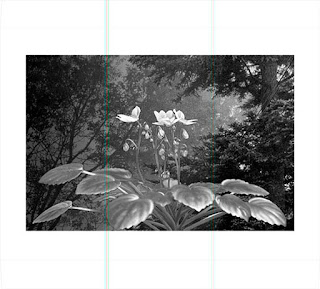
Here's a close-up that shows the colored lines, which are not in the final print, and the light grey fold lines, which do print and show me precisely where to fold the side hems and top and bottom rod pockets. In the lower right corner, a diagonal grey line is visible. This tells me to taper the hem inwards so that when the pocket is folded, the backside of the pocket has no chance of sticking out the sides.

I also print this little vertical mark at the top and bottom edges to show me where to fold the center panel side hems and where the center panel should fall on the right and left panels.

I air-dry the prints for 30 minutes and then put them between sheets of acid-free paper for 48 hours so that the glycerol in the ink can be absorbed.
Next comes the process of varnishing the prints, which makes them lightfast and resistant to moisture and air pollution. I use a water-soluble varnish, PremierArt Eco Print Shield, diluted with 20% distilled water, and I pour the mixture into a housepainter's tray through a fine sieve (to remove any congealed varnish that may have dried on the inside of the plastic container). I apply it sparingly with a 6-inch foam roller. It is important to move very quickly and to roll only once over any part of the surface because the ink can dissolve into the varnish and smear. I ignore any missed spots, which I can correct during a subsequent coat. Drying time between coats should be at least 30 minutes. I generally apply 2 coats of varnish to the back of the canvas and 5 or 6 coats to the front. The thicker the varnish is on the canvas the less likely it is to crack when folded. The varnish takes a week to cure completely.
"White Violets" is printed in 3 panels. After the varnish is cured, I fold the vertical sides of the center panel under, positioning the fold 1/8" inside the printed image so that the image wraps around the fold and the edge is hidden. I put the center panel face down and paint one of the folded edges with LinecoNeutral pH PVA Adhesive. I paint the corresponding margin of one of the side panels, which is face-up, with the same adhesive. I tape a double strip of canvas to the back of the center panel to prevent a dent along the seam when the print is weighted.

This picture shows the double strip taped in place on the right side of the seam.

Then I turn the panels face up, protect the surface with wax paper, and place a 2-ply strip of matte board to the outside of the seam, again to prevent weight dents. These two types of spacers make a level surface for the weights.

I center a 4-ply strip of mat board directly on top of the seam to distribute the weights evenly.

Then I put my art library to excellent use as gluing weights.

That last strip of mat board I mentioned prevents the gap between the two piles of books from showing up as an uneveness in the seam. I let the glue set for 24 hours.
The picture below shows a side hem tapered inward as per the guideline in the second picture at the beginning of this post. As you can see, I cut a small notch in the hem to make the tapering easier.

Once the center seams and side hems are complete, I fold the bottom rod pocket as shown in this picture. I have found that a two-fold pocket holds much better than simply folding the bottom up once. I use the edge of the fold to draw a pencil line as a guide for where to place the glue and then put a second line 1 inch lower as a parallel glue guide. I paint glue on both surfaces of the seam.

Again I add a last strip of mat board to prevent the gap between the two piles of books from showing, pile on the books, and let the glue set for 24 hours.

The top rod pocket is created using the same method. Here is the back view of the completed scroll.

And - tadah! _ here is the front view.

In my next blog post I will describe making the rods. That needs to happen soon as this print was accepted into the "A Community of Artists" show juried by Katherine French at the Danforth Museum, Framingham MA, and needs to be delivered by next Friday!
http://www.danforthart.org/juriedexhibitions2013.html
Monday, April 22, 2013
White Violets...done at last
"White Violets" is finally finished.
It was a bit of a struggle at the end. My first attempt at the white highlights seemed very crude to me. Here is a snapshot:

(As you may remember, this drawing is done with 6 values: black, four shades of grey, and white. To see earlier stages of the drawing and read a bit about my process, please look at my previous blog posts.)
I wasn't at all satisfied with that so I set about refining the modeling. When working at a low resolution - this drawing is done at 144 ppi - every pixel counts, and it is hard to get precisely the right smooth tonal transitions. In the end, I spent weeks improving the tonal transitions and proofing.

Once I was happy with the violets, I decided I didn't like my background. A section of my drawing "Salt Mist" with a layer of transparent black over it, it seemed far too flat and monotone. After a few days of trying new backgrounds, I found another section of "Salt Mist" that made the drawing more dramatic.
I love the way the angles of the spruce branches both echo and contrast with the angle of the violet leaves, the way the violet seems to spring off the page, and the light filtering through the branches and fading to fog on the left. And I find something intriguing in the contrast of scale, the tiny violet drawn large and the 80 foot spruce drawn small.
I prepared the image for printing on canvas to be stretched and put into a Nielsen frame. Then I decided I really didn't like the way the frame closed in the image. So I redid the presentation. It is now a hanging scroll. The image has room to breathe and nothing comes between it and the viewer.

On the promotional front, I have joined an online gallery called TurningArt. The Boston Business Journal describes the venture this way:
"The Boston-based startup offers a Netflix-like subscription mail model that allows people to rent pieces of wall art on a rotating schedule... the dual purpose of TurningArt, according to founder Jason Gracilieri: To make art more accessible to the masses, and in turn, make the masses more accessible to artists...The nine-employee company, founded in early 2010, works only with artists who are living and independently employed — there are no Monets or Warhols in the mix. So, in addition to bringing a little culture to its user’s lives, TurningArt provides a platform for artists to present and ultimately sell their work...On the other end, the program costs nothing for member artists, who get a piece of the membership costs, as well as a cut whenever their work sells...The company is backed by $2.25 million in funding — $750,000 from a seed round in March 2011 led by NextView Ventures of Boston, and another $1.5 million in May 2012, also led by Next-View..."
I attended The Boston Printmakers annual meeting April 5 at the home of Liz Shepherd (www.lizshepherd.com). Great food as always, an upbeat report from the superbly-organized board about accomplishments and excellent financial standing, but best of all was the Open Portfolio session, where we all spread our work out on tables and shared ideas. I met Tamar Etingen and fell in love with her gelatin monoprints: www.tamaretingen.com. She was kind enough to invite me to her studio and give me a thorough demonstration of the process, which she likens to improvisational jazz. The prints are stunning compositions using everything from leaves and grass to metal washers and bits of rope, done with layers of transparent acrylic paint that glow on the paper like stained glass.
Lastly,I would like to remind everyone about The Boston Printmakers 2013 North American Print Biennial, open for entries until June 25, info here: http://www.bostonprintmakers.org/biennial.html
Monday, March 4, 2013
White Violets...nearly done!

Value 4 is finished. I am at that point close to the end where the vision of how wonderful the image will be when it is finished is really pressing hard. Look out! There is always a let-down at the end.
If you want to see earlier stages of the drawing and read a bit about my process, please look at my previous blog posts.
I have some good news from outside the studio. Lydia Gordon, Lending Artist Coordinator from the DeCordova Corporate Program, emailed me that one of their corporate members, a law firm, wants to buy my large digital charcoal Meridiem. I also got a congratulatory email from Elizabeth Geller, who heads the program. I was happily reminded of all the good times when she worked at Clark Gallery. You can see Meridiem here: http://bit.ly/WIxce1
Interested artists can find out about how to apply to the DeCordova Corporate Program at this link: http://www.decordova.org/search/node/Corporate%20Lending%20program
My hand-colored etching, Freeman and Powell (http://bit.ly/ZLFC8f ), is one of 12 artworks selected for ART BINGO, a benefit for The Art Connection. The jurors are Leonie Bradbury, Director and Curator of Montserrat College of Art Galleries, and Carolyn Muskat, a Tamarind Master Printer, Owner of Muskat Studios (http://muskatstudios.com/), and a visiting teacher at the School of the Museum of Fine Arts, the Art Institute of Boston, and the Massachusetts College of Art and Design. Art Bingo will be held at the Ben Franklin Institute, 41 Berkeley Street, in Boston's fashionable South End from 7:30 - 11:00 pm on Saturday, April 20th. The Art Connection connects artists and donors to community service organizations through the placement of original artwork (their web site: http://www.theartconnection.org/). Please consider supporting The Art Connection and buy tickets here: http://artbingo.eventbrite.com/#
On the virtual front, I have a plot on the Arts and Literature sim of the InWorldz Events Sims Showcase at the popular SXSW Conference of Technology, Music, and Film http://sxsw.com/ I have installed my immersive art, The Niagara River, among a number of other eye-popping builds by other virtual artists. The build is a visual interpretation of a poem by the same name by Kay Ryan and uses my digital drawing, Dark Pool, as the thematic texture.
The South by Southwest® (SXSW®) Conferences & Festivals (March 8-17, 2013) offer the unique convergence of original music, independent films, and emerging technologies. Fostering creative and professional growth alike, SXSW® is the premier destination for discovery.
InWorldz will be displaying a walkthrough of the world at the conference where people will be able to log on and actually visit the various sims featuring Education, Arts & Literature, Entertainment, Technology, Fantasy & Roleplay, Transportation, and Boating & Nature.
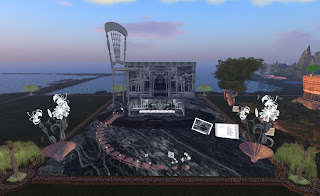
Overview at sunrise.

The beginning of the path.

The drawing and the poem together.
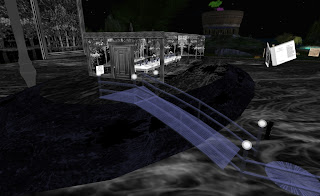
The end of the path.
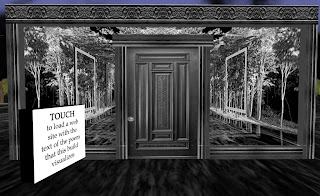
The entrance to the installation.

A touch opens the door.

A view of the inside.
My installation Acquarella appears in the promotional video InWorldz has recently produced, working with machinamist Pooky Amsterdam. Here is the youtube link: http://youtu.be/GupNV8DBwRA You have to scroll to about the 5:30 mark to see the footage.
Last but not least, another link, this time to a very interesting article in The New York Times about how art enhances life.
http://www.nytimes.com/2013/02/17/opinion/sunday/why-we-love-beautiful-things.html?_r=2&)
Wednesday, February 13, 2013
A Progress Report_White Violets
Tuesday, January 29, 2013
How to do a digital drawing_White Violets_A Progress Report
I opened the correctly-sized reference photo in Corel Painter (see the previous post for sizing). The file included the background image as well as the photo. I chose Synthetic Superfine as my paper and then created a new mask in the Channels palette. I drew a silhouette of the violets, stems, and leaves, using the reference photo but omitting some leaves and making the some of the shapes a bit more graceful. The flowers and stems were done using a flat color pen in various sizes and the fuzzy leaves were drawn with charcoal pencil.
White Violets_Mask
Next I created a new layer on the layers palette and used the mask and the Paint Bucket to fill in the silhouette in black. I named this layer Value 0, because the RGB values are all 0.
White Violets_Value 0
Using the Charcoal Pencil brush and a grey color with an RGB of 50, I filled in Value 1 using the mask. Very little of Value 0 was left showing, as the flowers are light image.
White Violets_Value 1
For Value 2 (RGB =100), the drawing process got more complicated. I used Charcoal Brushes in sizes from 5 - 30 pixels, each on its own layer, and began to model the hilites. For the darkest parts of the leaves I made the tone sparse enough to show some Value 1 underneath. For the lightest parts, the tone is solid Value 2.
White Violets_Value 2
I found it helped with the modeling to have separate masks for the leaves, stems, and flowers, so I used the original mask and made those from it.
This all went pretty smoothly except for the day I accidently ticked "Preserve Layer Transparency" on the Layers palette and had a total meltdown trying to figure out why I couldn't draw on any of my layers. Not the first time I have made this error, alas; it is very easy to do by accident.
Another tip: you will see a colored cross in the upper left hand corner of each layer image. This is a registration mark created with its own mask. It comes in very handy if you mistakenly bump a layer with the move tool or want to copy a layer from one file into another.
And a last tip: I save my file once an hour with the time and date like this: White Violets_130129_1056. You are never in danger of overwriting a file because the same minute never comes around twice (scarey thought!) and that way you can backtrack if you mess up the current file or the machine crashes and turns it to gibberish, without losing more than an hour's work. At the end I keep the final file for each value and delete all the intermediates.
To be continued :)
White Violets_Mask
Next I created a new layer on the layers palette and used the mask and the Paint Bucket to fill in the silhouette in black. I named this layer Value 0, because the RGB values are all 0.
White Violets_Value 0
Using the Charcoal Pencil brush and a grey color with an RGB of 50, I filled in Value 1 using the mask. Very little of Value 0 was left showing, as the flowers are light image.
White Violets_Value 1
For Value 2 (RGB =100), the drawing process got more complicated. I used Charcoal Brushes in sizes from 5 - 30 pixels, each on its own layer, and began to model the hilites. For the darkest parts of the leaves I made the tone sparse enough to show some Value 1 underneath. For the lightest parts, the tone is solid Value 2.
White Violets_Value 2
I found it helped with the modeling to have separate masks for the leaves, stems, and flowers, so I used the original mask and made those from it.
This all went pretty smoothly except for the day I accidently ticked "Preserve Layer Transparency" on the Layers palette and had a total meltdown trying to figure out why I couldn't draw on any of my layers. Not the first time I have made this error, alas; it is very easy to do by accident.
Another tip: you will see a colored cross in the upper left hand corner of each layer image. This is a registration mark created with its own mask. It comes in very handy if you mistakenly bump a layer with the move tool or want to copy a layer from one file into another.
And a last tip: I save my file once an hour with the time and date like this: White Violets_130129_1056. You are never in danger of overwriting a file because the same minute never comes around twice (scarey thought!) and that way you can backtrack if you mess up the current file or the machine crashes and turns it to gibberish, without losing more than an hour's work. At the end I keep the final file for each value and delete all the intermediates.
To be continued :)
Wednesday, January 23, 2013
Printing a digital drawing on canvas: how to size for being varnished, stretched, and framed
A new digital drawing is underway. The subject is a recently-rooted cutting of a white African violet that is bursting into its first bloom set against a background of huge silhouetted trees. Here is a mock up with the reference photo of the violet against the background from my digital drawing "Salt Mist:"
This seems like a good excuse to embark on more frequent and more informational blog posts. The topic of this one is how to size a digital drawing to be printed on canvas, varnished, and framed in a metal-section frame.
The first step is to decide the dimensions of the frame and stretchers that will be used. Both stretchers and metal section frames come sized by the inch, so the image must conform to that procrustean constraint. In this example, the final image will go onto 14 x 21 inch stretchers in a 14 x 21 inch frame.
Once the frame/stretcher dimensions have been established, the frame window must be determined. To find these dimensions, subtract the width of the face of the frame x 2 from both the length and the width of the frame. I use Nielsen Style 22 Anodic Black frames with lightweight stretchers. The face of Style 22 is 5/16ths of an inch, so this nominal 14 x 21 inch frame has a window of 13 9/16 by 20 9/16. That gives me a digital file size of 13.5625 x 20.5625.
Inkjet prints on canvas shrink slightly when varnished. Experience has taught me that the shrinkage will be .0625 on the short dimension and .2500 on the long dimension for this size image so the file size must be increased to 13.6250 x 20.8125. To avoid any chance of the white edge of the image showing inside the frame window, I add .25 inch of digital canvas all around the image. I copy the image four times. The first copy I flip horizontally and move so that the left edge lines up with the right edge of the image. Copy #2 gets flipped horizontally and moved so that the right edge of the copy lines up with the left edge of the image. Copies #3 and 4 get flipped vertically. Move copy #3 so that the top edge lines up with the bottom edge of the image and copy #4, so that the bottom edge lines up with the top of the image. I flatten the image and use the clone stamp to fill in the corners. This gives an unobtrusive margin to go under the frame face in case the canvas stretching is not done to mathematical precision. My final file size is thus 14.1250 x 21.3125. I print this on canvas 17 x 24.5," which leaves enough blank canvas to wrap around the wooden stretchers and staple down.
This is how to determine the file size in inches. The resolution (ppi, pixels per inch) is a whole separate question. I have gotten successful prints ranging anywhere from 16 ppi (the "Big Pixel" series) to 360 ppi. I recommend testing your image at various resolutions until you get the look you like best. People who print photographs often recommend resizing images to 300 - 360 ppi for the final print. I find that this blurs the texture of digital drawings and that they print just fine at any resolution that suits the eye.
I hope this information is useful. If you would like to automatically receive more in the future, you are invited to join my mailing list by going to http://www.marthavista.com/contact.html and clicking on the contact button
Subscribe to:
Posts (Atom)









